We Provide Best Shared Web Hosting
Managed Performance, Security, & Updates
Unhindered performance with your own server resources
Expandable RAM & storage
Start Web Hosting at

A few years ago, the cPanel Control Panel seemed to be an unquestionable leader on the hosting marketplace. Its reputation grew so large that these days cPanel is an analog of Control Panel. Nevertheless, the cPanel Control Panel is created on out of date concepts and what was very successful eight years ago isn’t of importance at present. This is why, we invented the Cloud Host Shop Control Panel, centered around the ideas of these days and prepared for the challenges of the day after. It is made to operate in the cloud, to always be simple to use and to also let you control every aspect of your online presence: website, domain and invoicing, all from a single place.

If you wish to handle your domain names, websites and payments from just one web address and not have to visit any other interfaces, the Cloud Host Shop Control Panel is definitely what you want.If you want individual Control Panels – one for your we...
If you wish to handle your domain names, websites and payments from just one web address and not have to visit any other interfaces, the Cloud Host Shop Control Panel is definitely what you want.If you want individual Control Panels – one for your web sites, and yet another from which you can manage your domain names and payments, then cPanel is perfect for you. Nevertheless, you’ll need to log in 2 locations simultaneously to properly control your web presence.
In the Cloud Host Shop Control Panel, all the web sites and subdomains will be separated from one another. Each site will have its very own folder separated from the rest inside the home folder of your website hosting account. You can easily move fro...
In the Cloud Host Shop Control Panel, all the web sites and subdomains will be separated from one another. Each site will have its very own folder separated from the rest inside the home folder of your website hosting account. You can easily move from working on one site to dealing with another.If you try to take care of several websites from one cPanel account, it may be quite a bit confusing. You’ll have just one main site and all additional web sites and subdomains are going to be incorporated into its folder as subdirectories. If you wish to avail of an independent directory for each site, you will need to work with separate Control Panel tools for each of them.

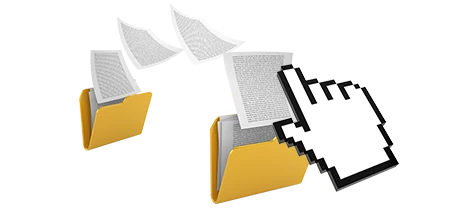
The Cloud Host Shop File Manager is created to operate just like your desktop file explorer. Offering features like drag & drop file file publishing, right–click context menus, zip/unarchive options, and so forth., it will make managing your data fil...
The Cloud Host Shop File Manager is created to operate just like your desktop file explorer. Offering features like drag & drop file file publishing, right–click context menus, zip/unarchive options, and so forth., it will make managing your data files quick and easy. Furthermore, there’s an inbuilt WYSIWYG editor and also a back–end code editor.The File Manager integrated in the cPanel Control Panel was updated several times through the years, but it still doesn’t provide a quality experience in comparison to other web–based file management tools. You can’t employ a drag & drop capability to add data files, the unarchiver may be hard to rely on at times and then the file management interface is restricted in features.

If you are searching to get a better value for your investment, then the Cloud Host Shop Control Panel is the best answer. It has zero–cost extras that are calculated to cost you over a thousand dollars. You’ll be able to make use of the Instant Site...
If you are searching to get a better value for your investment, then the Cloud Host Shop Control Panel is the best answer. It has zero–cost extras that are calculated to cost you over a thousand dollars. You’ll be able to make use of the Instant Site Installer, Web Application Installer, 1 Click Framework Installer, Web Site Building Tool and you’ll also find access to a sizable collection of cost–free website templates.The 100–percent–free add–ons incorporated in the cPanel Control Panel can differ from nil to a few. All of the free bonuses inside the cPanel Control Panel are licensed software and are accessible to you provided that your hosting provider has bought a certificate to provide them. So, if your supplier cost–free bonus tools together with your plan, they will in reality add to the price of the service.

The Cloud Host Shop Control Panel has been made utilizing the latest web technologies. That way, it utilizes fully the power of your browser and connection to the Internet to so that you can handle your websites really fast. In our assessment tests,...
The Cloud Host Shop Control Panel has been made utilizing the latest web technologies. That way, it utilizes fully the power of your browser and connection to the Internet to so that you can handle your websites really fast. In our assessment tests, when doing identical tasks, the Control Panel achieved three times quicker rates when compared to other control panel solutions.The cPanel Control Panel is configured on lots of servers, running on a wide array of software and hardware configurations. Nonetheless, its wide–spread circulation leads to considerably sluggish and much less safe operation as compared with other website management solutions that are optimized for just one platform solely.

Using the Cloud Host Shop Control Panel, you will be able to control a lot of domains and web sites from one location. Moving between domain name administration and website management is completed simply by going to a different area of the Control Pa...
Using the Cloud Host Shop Control Panel, you will be able to control a lot of domains and web sites from one location. Moving between domain name administration and website management is completed simply by going to a different area of the Control Panel. You don’t have to sign into a different web address to handle your site.The cPanel Control Panel will keep things separated – you need to control your domains from 1 location and your web sites from a separate one. Each website has its own Control Panel. Controlling a number of sites from a single Control Panel is also possible, but could be confusing because all of the added domains will be held in the folder of the principal domain name.

The Cloud Host Shop Control Panel is admittedly straightforward to navigate. You’ll find a useful top navigation menu, from which you may get to any part of the Control Panel, without having to get back to the main page every time. Plus, we’ve design...
The Cloud Host Shop Control Panel is admittedly straightforward to navigate. You’ll find a useful top navigation menu, from which you may get to any part of the Control Panel, without having to get back to the main page every time. Plus, we’ve designed a simple statistics module on the main page, so any time you log in, you can have a peek at how many visitors have recently gone to your web site.In the cPanel Control Panel, the main page is the only place that has links to the various sections. If you go inside a menu and need to instantly change to another, you’ll have to get back to the main page and go further from that point. Such type of navigation may slow down your job when you need to easily execute a number of tasks simultaneously.