We Provide Best Shared Web Hosting
Managed Performance, Security, & Updates
Unhindered performance with your own server resources
Expandable RAM & storage
Start Web Hosting at

From the Database Manager built–into the Web Control Panel, you are able to make brand new MySQL and PgSQL databases straight away! At the same time, you’ll have immediate access to the management area software programs (phpMyAdmin and phpPgAdmin, respectively), allowing you to effortlessly update the database you want.

Overseeing your databases is easier than in the past, because of the Web Control Panel interface for MySQL and PgSQL management! Even though you may not have in depth knowledge in working with databases, it will be effortless to manage our Database M...
Overseeing your databases is easier than in the past, because of the Web Control Panel interface for MySQL and PgSQL management! Even though you may not have in depth knowledge in working with databases, it will be effortless to manage our Database Manager. You could make a brand new database simply by keying in the username and password or make a database back–up with only a click of the mouse. Likewise, from the Data Manager you’ll have direct access to the management area for each database, so you’re able to conveniently revise it.
We have developed the manual database backup generation into a very simple task. To execute that: within the Database Manager, click on the ’clock’ icon next to the database that you would like to back up and wait for a couple of seconds for the proc...
We have developed the manual database backup generation into a very simple task. To execute that: within the Database Manager, click on the ’clock’ icon next to the database that you would like to back up and wait for a couple of seconds for the process to take place. With respect to the size of your database, the generation of the back–up file will take somewhere between a few seconds and a minute. You can make as many backups per database as you would like. We’ve not set any limitations for the amount of databases that you could back up either.
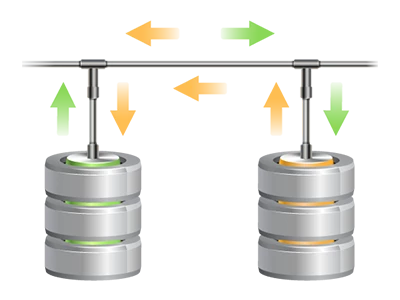

Almost all of the Linux web hosting packages bundles provide PgSQL support. While dropping behind MySQL when considering global recognition and usage, PgSQL databases are famous for providing the top level of stability for your site content. It is th...
Almost all of the Linux web hosting packages bundles provide PgSQL support. While dropping behind MySQL when considering global recognition and usage, PgSQL databases are famous for providing the top level of stability for your site content. It is the main reason why companies such as Skype and Yahoo use PgSQL databases as a substitute for MySQL. With regards to database management, PgSQL is identically straightforward as MySQL.
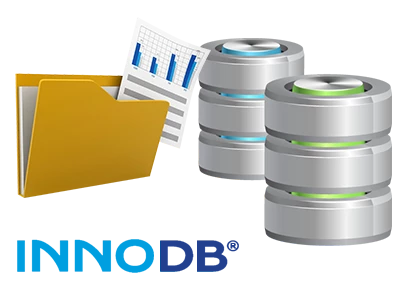
With Cloud Host Shop, you’ll invariably discover the most recent build of MySQL and also the default MySQL storage engine – InnoDB, installed. InnoDB is definitely more dependable than the previous storage engine’s version – MyISAM. It’s ACID–comp...
With Cloud Host Shop, you’ll invariably discover the most recent build of MySQL and also the default MySQL storage engine – InnoDB, installed. InnoDB is definitely more dependable than the previous storage engine’s version – MyISAM. It’s ACID–compliant and, best of all – it includes 100% transaction support. You’ll find, it employs row–level locking, as an alternative for MyISAM’s table–level locking, that would always lead to effectiveness problems at peak usage times.

From your complete database statistics tool incorporated into the Web Control Panel, you are able to keep a record of the stress generated from your busy websites 24 x 365. Every overload problem with your websites can slow the loading rates and have...
From your complete database statistics tool incorporated into the Web Control Panel, you are able to keep a record of the stress generated from your busy websites 24 x 365. Every overload problem with your websites can slow the loading rates and have a negative influence over the online experience of your respective site visitors. Therefore, by having information for the database work immediately, it will be straightforward to mend overload issues as quickly as possible. The database statistics interface reveals details of the number of daily, hourly and monthly queries, meaning you can evaluate how the load is distributed over several periods of time.